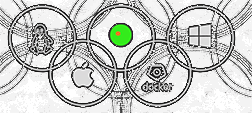
Linux Image Downloads
Configure download for Pine64 - pine64so
Download awaBerry Connect installer for SoPine A64
The SoPine A64 is a single-board computer (SBC) based on the Allwinner A64 processor. It's designed for various applications, including IoT devices, media centers, and embedded systems.
Available LINUX IMG downloads of awaBerry connect installer for Pine64 SoPine A64 for the CPU types 64, operating systems debian, and for environments Server and Desktop. Please select the desired configuration.
Version: 12
Minimal: no
Minimal: yes
Version: 12
-
List of awaBerry Connect IMG installer for Pine64 SoPine A64:
- IMG Name
SoPine A64 - OS: debian bookworm 12 - CPU type: 64 bit - Environment: Server - Minimal: no
Download this configuration - IMG Name
SoPine A64 - OS: debian bookworm 12 - CPU type: 64 bit - Environment: Server - Minimal: yes
Download this configuration - IMG Name
SoPine A64 - OS: debian bookworm 12 - CPU type: 64 bit - Environment: Desktop - Minimal: no
Download this configuration
How to install on Pine64 SoPine A64?
Download the preferred IMG configuration and write it to a SD-Card.
How to write IMG to SD card.
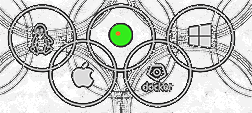
Download installer for your device
Download available installers for Linux, MAC, Windows, and Docker-based environments. For any cloud: AWS, Azure, Google, Hetzner, Digital Ocean, and more. Bespoke, pre-configured installers for effortless and secure setup. For server / PC / Laptop and almost 1000 system on a chip device configurations such as Raspberry, Orange, Banana, etc.

