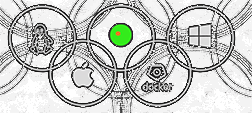
Download
Install awaBerry Connect on a Docker container
awaBerry Connect installer for Docker
Docker must be installed for running the available container templages. If not yet installed, install Docker.
Please create an acccount and login to awaBerry Connect. Follow the routine to add a new device and select "Docker container".
Download installer for your device : Download available installers for Linux, MAC, Windows, and Docker-based environments. For any cloud: AWS, Azure, Google, Hetzner, Digital Ocean, and more. Bespoke, pre-configured installers for effortless and secure setup. For server / PC / Laptop and almost 1000 system on a chip device configurations such as Raspberry, Orange, Banana, etc.


